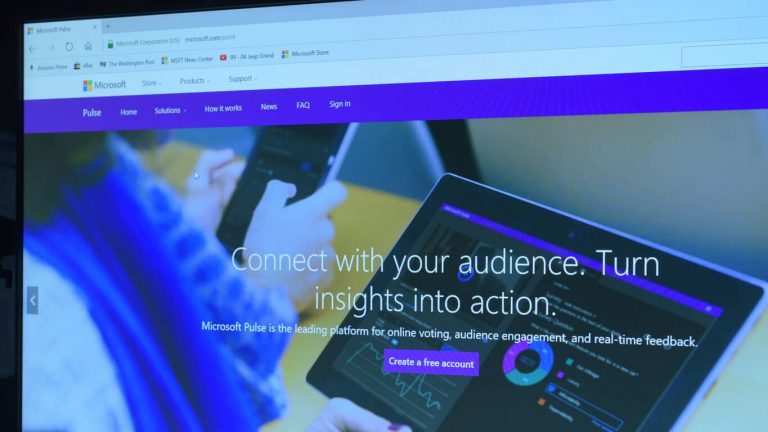Bing Pulse is growing up. Last year, Microsoft rolled out the “self-service online voting and audience engagement service”, focused primarily on the broadcast TV and events and conferences genres, as a way to gauge audience reactions and crowdsource insights. Pulse has expanded into areas including market research and education while introducing new features along the way, and has become something quite a bit more than just a way to gather instant answers.
As such, Bing Pulse is renaming to Microsoft Pulse, and has been integrated into several Microsoft products, including Azure Media Services, Skype for Business, OneNote, Yammer, and Power BI. Along with the rebrand comes a slew of new features, not the least of which is a new and improved producer app, making Pulse faster and easier to use. In addition, Pulse is adding new features in a number of verticals:
Pulse for Broadcast
- Easier integration into broadcast graphics through Pulse’s data API
- Push video content to all viewers’ second screens during a live program or commercial breaks, synchronized (or not) with TV advertising
- Enhanced producer dashboard that gives producers ability to gain audience insights in real-time and push them out through a click-through annotations / shapshot API feature
Pulse for Events & Conferences
- Flexible API and auto-generated iframes allow easy integration of Pulse into personal event website
- Use Pusle with up to 10,000 users through Skype for Meeting Broadcast
- Deeper insight analysis with 1-click data download into Microsoft’s business intelligence solutions, like Excel & PowerBI
Pulse for Market Research
- Fully scalable for researchers to run focus groups of any size, from anywhere in the country
- With video-push allows researches to conduct remote audience studies and video content rating such as ad or message testing and track responses from various demographics
- Lowers the cost of market research by eliminating conventional hardware costs and capital requirements
Pulse in the Classroom
- Allows teachers to know whether students are comprehending lessons in real-time
- Anonymous voting so students are more inclined to participate
- Teachers and students can copy a Pulse graph into a OneNote document with one click for sharing and notetaking
- Video integration and distance learning is now interactive and fun, so teachers can gauge student comprehension
If you’re interested in learning more about Microsoft Pulse, you can register to attend a webinar on Pulse taking place January 26th.