You can link your Xbox contacts to the People app in Windows 10 Redstone
2 min. read
Published on
Read our disclosure page to find out how can you help Windows Report sustain the editorial team Read more
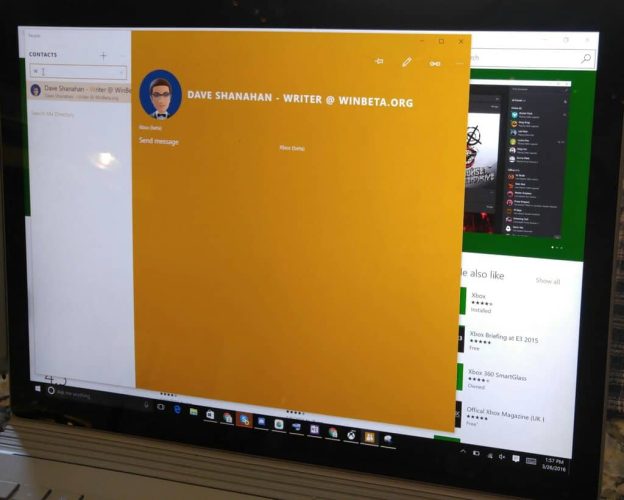
If you’ve been on WinBeta for more than a few moments for the past few weeks, you’ll have seen us mention Redstone a few times. The big update to Windows 10 has been eagerly anticipated for some time now, and we’ve recently been running into tons of leaks about what it’s going to include. Most recently, we’ve gotten word that Redstone is allowing us to link up our Xbox contacts with the rest of our contacts – providing us with a more cohesive experience when trying to reach our friends.
Assuming your friend has made available to you their real name on Xbox, Windows 10 will make sure that their Xbox account is listed with their e-mail address and phone number as a valid way of contacting them. This advancement in the way that Xbox integrates with Windows 10 is a solid step forward and makes it a bit easier for people to be social using Xbox Live.

While Redstone will likely be where we see this feature fully and properly integrated into Windows 10, you can actually give it a peek right now. If you go about getting the Xbox (beta) app on the Windows store, you’ll be able to choose the option that shows your Xbox contacts to you through the People app. The People app will use whatever your Xbox friend’s avatar is for their contact icon, and lays out everything that the app has on file for that person. While the feature isn’t completely ready to go yet (on account of it being locked away in the Xbox (beta) app while they work out the kinks) it’s steadily being worked on, and the basic idea behind it has proven itself to be rock solid and ready to go.








