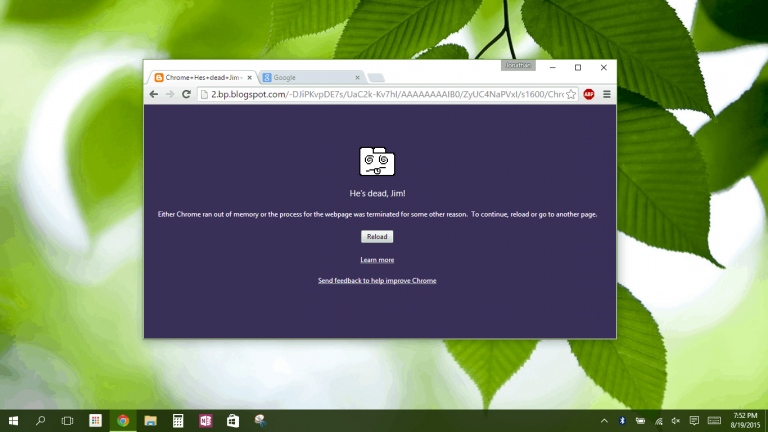Many users were experiencing a major issue with Chrome after Microsoft released their first Insider build since the release of Windows 10. Basically, every time Chrome was opened in Windows 10 build 10525, the webpage would crash and display a “He’s dead, Jim!” error page. Luckily, this issue doesn’t seem to affect users of the 32-bit Chrome, so feel free to download that version instead.
Google is indeed aware of this, saying in the Chromium message board,
“We have the problem confirmed and someone is working on it, so additional “me to” comments are a distraction at this point. Please just star the issue if you want to convey that you are affected, and if we have any questions or need additional feedback we’ll post a comment.
Also, please remember that this kind of temporary breakage is expected for users on the Windows 10 fast ring. So, we definitely appreciate your assistance in tracking down these problems, but if you’re not comfortable dealing with disruptions and workarounds, then the fast ring might not be for you.”
There is, however, a temporary fix for users running a 64-bit version of Chrome. Here’s what you can do.
- Pin Chrome to the desktop, then right click the shortcut just created and click Properties.
- In the Target field, add –no-sandbox to the end of the box and click OK. You will need administrative privileges to continue.
When you open Chrome, it should work normally aside from a warning at the top of the browser. Do note that this method does not work with Chrome Canary builds right now. Let us know if this solves your issue in the comments below.