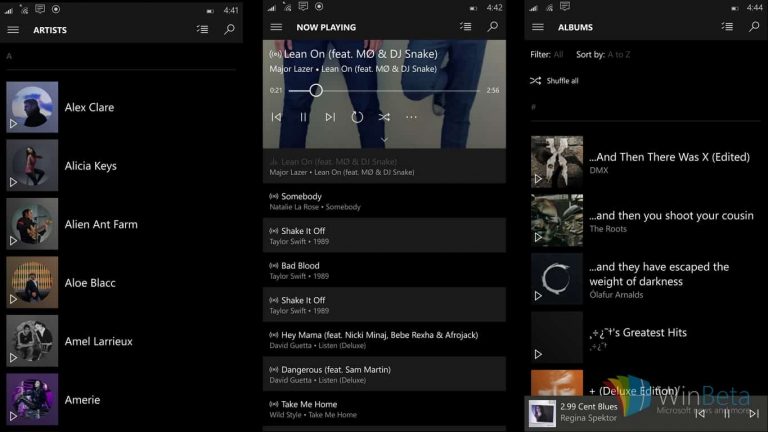It’s been a long time coming, but the music app on Windows 10 Mobile is finally rounding out some of its rougher edges. Windows Software Engineer Ellen Kilbourne just tweeted about a series of updates to various Windows 10 Mobile apps such as Movie & TV as well as Groove Music.
Today it looks like the Groove Music app has finally been updated with the much-requested Radio and Explore features added back into the music experience. Prior to the Windows 10 Mobile Insider Preview, the music app formerly known as Xbox Music offered users an in-app shopping experience as well as a late addition radio feature. When Microsoft moved to Windows 10 Mobile development, Insiders lost both the ability to shop and explored for new music within the app as well as the capacity to create radio stations based on their selected artist. Over the past few months, the process of searching and acquiring new music on Windows 10 Mobile Insider Preview builds has been a convoluted mess. Eager shoppers were issued work-in-progress type disclaimer when they visited the Explore area. The only way to search for new music was to go into the Store app and select the Music category.
Radio and Explore are now available in the #MicrosoftGroove app on #Windows10 mobile: http://t.co/cDwLpOtGsC
— Ellen Kilbourne (@ellenment) September 16, 2015
As for the missing radio station feature, this has been a sore subject for any Windows 10 Mobile Insider trying to argue the merits of Groove Music over any other streaming service. Without the radio station feature or an in-app shopping experience, the Groove app on mobile has been an user-unfriendly siloed experience for many. Other improvements include: With Groove Music Pass, radio creates instant playlists based on your favorite artists
- Groove Music Pass lets you explore, search, and play our full music catalog, right in the app
- Now playing always shows your last-played songs, so it’s easier than ever to listen again
- Improvements to the metadata displayed when using Bluetooth
Kilbourne also hints at some newer coming to the Explore feature in Groove app in the next update.
@SonofNun We not finished with Explore. Stay tuned for the next update. It’s a good one! — Ellen Kilbourne (@ellenment) September 16, 2015
We’re glad they have been added back. You can head over to Store to grab the latest update.