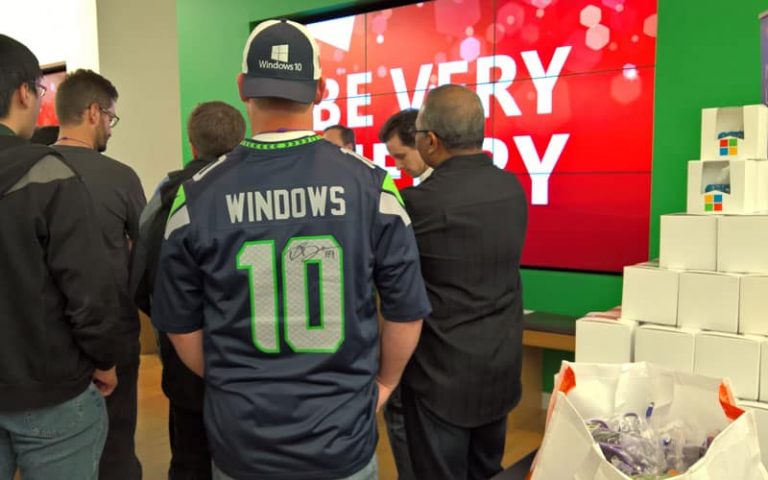Microsoft has just released the first Windows 10 Insider build of the year, coming in at version 11099, and along with it, there are some known issues. In a change from the way things have been handled in the past, the Windows Insider team has taken to posting these known issues in an Insider Hub post, instead of on the Windows Experience blog, where the official announcement of a new build is detailed. That means that in order to get to the known issues, you have to have Windows 10 and the Insider Hub installed, or of course you can just read them right here:
•Log on for devices using Citrix XenDesktop may be broken. It is recommended that Insiders that use XenDesktop skip this flight by moving to the Slow ring.
•Applications that depend on Adobe Flash may crash upon launch. This will affect some version of Skype, QQ, WeChat, etc. This does not affect Microsoft Edge or Internet Explorer.
•With this build, defaults for some applications will be reset. Music & Video will default to Windows Media Player. This can be reconfigured opening Cortana or Search and searching for “Choose default apps by file type” to open the correct settings page.
So if you’re a Citrix user, or chat via some versions of Skype, QQ, or WeChat, be forewarned, and also be aware that you may have to reset some default apps settings to get your shiny new build 11099 working properly.