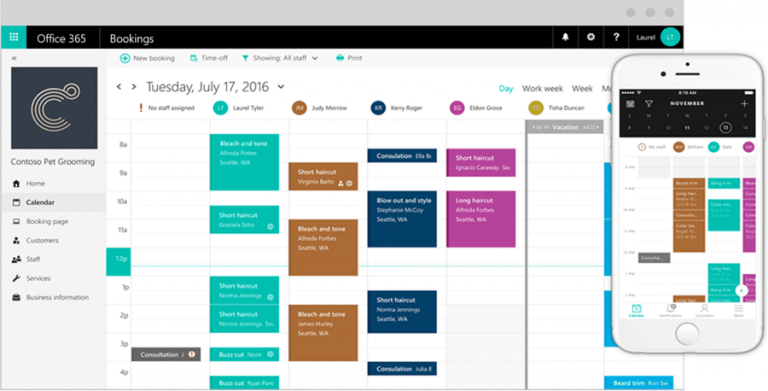Microsoft has announced Microsoft Bookings, a new booking tool which offers up businesses a self-service option for customers to book appointments directly in a centralized calendar. The service is rolling out to Office 365 Business Premium Plan subscribers over the coming months and will not require a business email to be routed through Office 365.
Overall, the new service offers up Confirmations and Reminders, Re-scheduling and Cancellations, Customer List, and Automatic Calendar updates. You can find the details on all of the features below.
- Confirmations and Reminders – Email confirmations are sent after customers book an appointment, can be put on a customer’s calendar, and are sent automatic email reminders.
- Re-scheduling and Cancellations – Follow the link in the confirmation email or calendar appointment back to the scheduling page to change or delete the appointment with staff control of advance notice. – Centralized Calendar – View all appointments for the entire staff with capabilities to re-schedule, cancel or reassign an existing appointment to another staff member on the web or mobile.
- Customer List – Each customer is automatically added to a customer list after an appointment is made
- Automatic Calendar updates – Bookings automatically puts appointments and updates in a staff’s calendar.
For the complete rundown of each of these features, you can check out this official blog post about the new service. As always, though, once you have checked it out, please let us know your thoughts by dropping us a comment below.