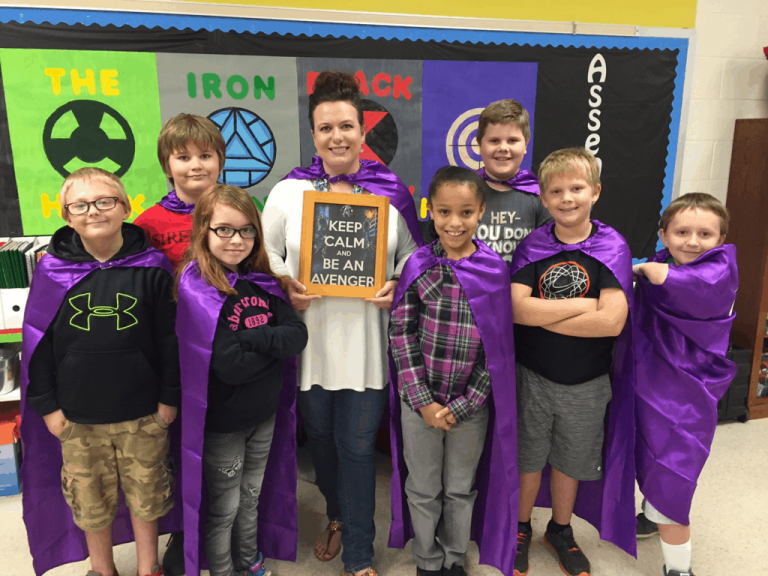Beyond the division of consumers and business sectors, there is a third, sometimes under-appreciated segment of people who rely on tech to help empower them to get things done and that’s education. As much as Microsoft’s known for its foundations in businesses and its sometimes arguable missteps in consumer markets, the company has made significant end roads in providing educators and students with tools necessary for success.
Microsoft’s latest educational tool set includes products and services such as OneNote, Sway, and Surface tablets. Lauren Pittman, a special educations teacher at Holly Spring Elementary School in Georgia, took some time to go over how Microsoft’s Learning Tools have helped help her and fellow educators reach their SPED students.
Pittman describes SPED as being a resource special education teacher for students that typically two-plus years behind an average student in reading, writing, and math skills. With various learning hurdles to overcome, SPED students present Pittman and other educators a unique challenge in helping them achieve their “average.”
This year, I decided that I wanted to make that same journey and make my classroom paperless. I went to my technology project specialist, Sandi Adams, and my principal, Dr. Dianne Steinbeck, and told them about what I wanted to do. Sandi sprinkled her magic and we were off and running. My students were awarded Surface tablets to use this year and this helped us take another step forward on our journey. I worked all summer to get our OneNote Notebook ready and when the day came that we got our Surface tablets, we were more than just off and running—we were sprinting.”
While the Surface tablets offer greater mobility and immediacy for a child with various learning challenges, Pittman found OneNote to be the standout service that helped her the most.
In order to help my students find their educational success, I decided that OneNote was going to be the base tool for our room. I took everything that I normally would do on paper and transformed it into a digital working binder. When my students first started working with the OneNote Notebook, they were blown away. One of my students said, “I will never have to worry about finding my work again,” and he was right. To this day, he has never lost any of his work, and for anyone with an ADHD student, you know how mind-blowing that seems.”
Specifically, Microsoft’s Learning Tools for OneNote helped centralize all of OneNote’s capabilities in an easy to digest tool for Pittman’s students. Learning Tools for OneNote include enhanced dictation, immersive reading, font spacing and short lines, syllabification, and comprehension mode to boost independent learning.
OneNote and Learning Tools are the perfect combination that I had been looking for. If you teach SPED or have these students in your classroom, you now have an easy-to-access and easy-to-use tool at your fingertips to help transform their education. You can watch these students go from “educational black hole” to “sky’s the limit.”
As classrooms slowly integrate newer technologies into teaching methods, it is becoming apparent, that the transition is benefiting all. From school faculty to its special education students, Microsoft is helping to provide tools that are customizable, flexible and attentive to accommodate a plethora of learning situations and needs.