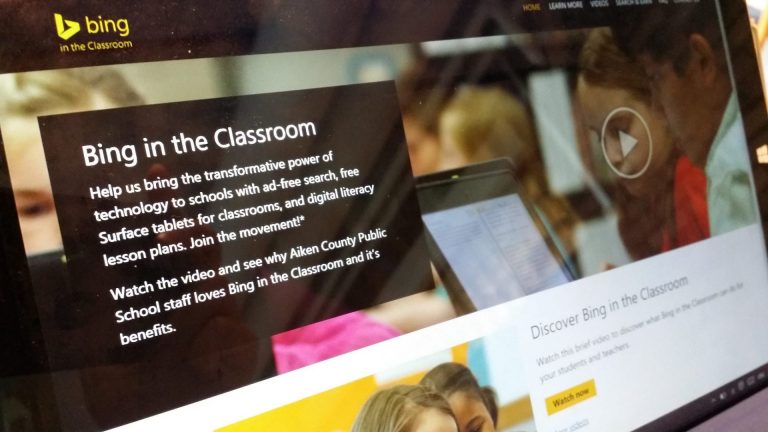For parents, teachers, faculty, and students, it’s back to school season and that usually means time to buy or replace all of the educational necessities lost or ruined during last year’s academic journey. Back to school listing purchase toppers for parents typically include backpacks, laptops, books, clothes and the odd ends of pens, erasers, markers, etc.
While companies such as Microsoft, Google, and Apple would love to be among the list of hardware purchases for the season, many are now dividing their attention among the sale of tablets and laptops also to focus on the intangible value of software for education. Microsoft has been making some headway with its Office 365 Education offerings and the company would now like to highlight some specialized services within its educational offerings.
Today, we’re highlighting some exciting new features of Office 365 Education for the upcoming school year – Microsoft Classroom, School Data Sync, Microsoft Forms, OneNote ink and Learning Tools. And remember, Office 365 Education is free for students and teachers.”
Some additional detailed highlights of Office 365 Education include Microsoft’s Classroom interface that enables teachers to manage classes and assignment workflows from a single integrated UI.
With Microsoft Classroom, teachers can use the Office documents and class materials they already have – or create new ones using familiar Office applications like Word, Excel and PowerPoint as well as exciting new applications OneNote Class Notebook and Sway. With this one-stop destination, educators get back precious instructional time so they can focus on what they’re truly passionate about – transforming the lives of students.
Educators can also look forward to Windows 10 Anniversary update-enabled specialties such as enhanced pen support for tackling handwriting and mathematical equations.
Today, we are announcing that OneNote ink now includes new features exclusive to Windows 10, like ink effects and ink math assistant, that not only support student creativity by letting students shade, sketch, draft, save and share ideas with their favorite rainbow colors (a student’s request), it recognizes math equations.
This sets the stage for a revolution in math instruction, allowing students to show their thought process, and teachers to identify gaps in understanding. Check out the new ink page at OneNote.com/ink and learn more about the power of digital ink in this new era of computers, straight from students.”
The list of new features to Office 365 Education goes on and for more information about the specific details regarding Skype Virtual Adventures, easy to setup School Data Sync, and getting involved with Microsoft’s Innovative Educator (MIE) Expert and Showcase Schools program, visit Microsoft’s Educator blog.
As was said before, while half the battle for competing tech companies is to get their hardware into the schools and mindsets of educators and students alike, the other half seems to be getting those institutes comfortable using the software that spans beyond classroom and devices. Microsoft’s Office 365 Education software appears to be a great value proposition for both teachers and students.