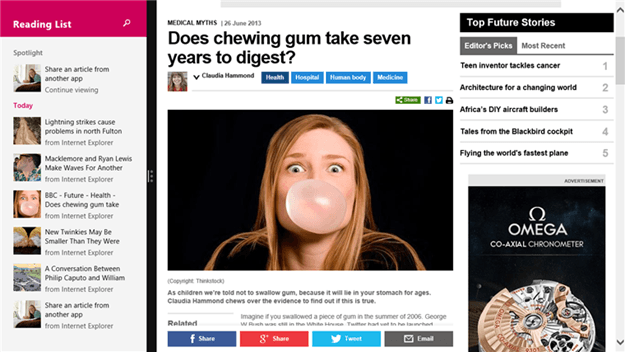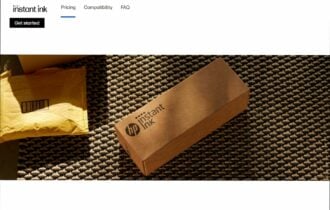What are some of the best Windows 10/11 apps to install?
7 min. read
Updated on
Read our disclosure page to find out how can you help Windows Report sustain the editorial team Read more
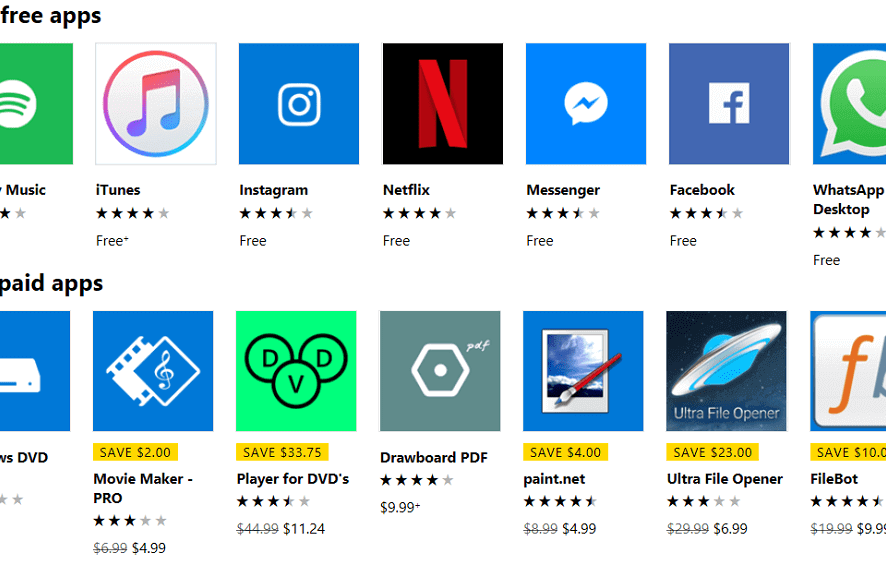
If you have recently updated to Windows 10, Windows 8.1, then you need to have a look at these optimized apps. If you installed Windows 10, Windows 8.1, then this means you are also looking for some of the best apps to make the most of it.
While not too much has changed that involves developers to update the apps, there are some functionalities that Windows 10, 8.1 come with and which some apps have taken advantage off. So, we’ve gathered the best Windows 10, Windows 8.1 apps for you to use right now and install on your device.
With the release of Windows 8.1, Windows 10 upgrade, almost all the apps in the Windows Store had been updated, updates that are available for those who have upgraded to 8.1. Also some new apps had appeared and new Windows features like the Start button and the options to boot to desktop and disable hot corners.
Let’s talk a bit about the major changes in Windows Store that happened with the Windows 8.1, Windows 10 upgrade and which brought some new Windows 8.1 apps for users everywhere.
Best new Windows 10, Windows 8.1 apps
The launch of Windows 10, Windows 8.1 was also seen as a good occasion for many developers to launch new apps that employed Windows 8.1′ new functionalities that we have described shortly before. While it’s impossible to find all the new Windows 8.1, Windows 10 apps, a help from our readers would also be appreciated.
1. Facebook
Along with Windows 8.1, Windows 10 an official Facebook application has been, finally, released for the users of the new Windows upgrade. It meets users’ expectations being really fast and seeming identical to the webpage with all its features and its design. In the left pane there are settings, groups, favorite features which stays there whatever the menu you are on. The news feed in on the center and the chat with your friends’ availability on the left. The only new feature, this new application brings, is the addition of a Windows Start tile.
2. New Bing apps in Windows 8.1
Not only they integrated an improved Bing Smart Search, a more efficient search showing results from your device and online, but also they come with two more Bing apps: Food & Drink and Health & Fitness.
- Food & Drink
This application offers a variety of recipes to satisfy your culinary desires. It is designed for use in the kitchen as it has a Hands-Free Cooking Mode using gestures in front of the camera, browsing through the recipe’s pages using gestures control in Windows 10, windows 8.1. It even offers you a Shopping List feature.
- Health & Fitness
The app, offers you nutritional information about the food you eat, fitness tutorials and videos, 3D body maps and a symptom checker. So, those of you who were loking for a true health and fitness Windows 8 app, this is you pick. The Bing Health & Fitness application in Windows 10, Windows 8.1 contains three trackers, as well:
- Diet Tracker helps you keep a food journal giving you reports on your weekly and monthly goals.
- Health Tracker can be synched with HealthVault so you can keep focus on your medical information.
- Exercise Tracker monitors your fitness progress over time.
UPDATE: Microsoft discontinued both apps in 2015.
3. More awesome new apps in Windows 10, Windows 8.1
As I said, it’s virtually impossible to bring together all the new apps and describe them thoroughly, so we have compiled below another list that will definitely help you find some of the most needed new apps in Windows 10, Windows 8.1. There aren’t too many news apps at the moment because developers have just started working on them, so expect more in the near future.
- Internet Explorer 11 (no longer available)
- Movie Moments
- Six-guns (no longer available)
- 3D Mark (no longer available)
- Dominoes
- iTunes
- WhatsApp Desktop
Windows 10, 8.1 updated apps
Not all the apps have been updated to Windows 8.1 as they didn’t have, so we will feature here only some of the best apps that we have found to come with important updates. If you also know a Windows 8.1 updated app, do let us know below in the comments section and if it is worth it, we will definitely add it to the list.
1. Xbox Music
This music app has been redesigned and seems to include a lot of changes. The three layers, on the previous version, are now a single clear page with features like Collection, Streaming Radio, Playlists and Store. Xbox Music app is, now, more user oriented than Store oriented focusing on the music the user listens to and the spreadsheet views being replaced by a grid view of album and artist.
Update – Xbox Music has been renamed into Groove Music. Microsoft recently discontinued Groove Music as well but you can transfer all your music files to Spotify.
2. Mail in Windows 10, Windows 8.1
The mail app includes accounts from Outlook.com, Gmail, Yahoo! Exchange, AOL and any exchange Activesync or IMAP account in one single application. It is more integrated in Windows 8.1 and you can download attachments or preview documents without the closing of the app. There are some extra features for the Outlook.com users like two extra folders on the sidebar for newsletters and social updates, being able to triage e-mails using “Sweep”. In Windows 8.1, unlike Windows 8, you can choose where you want to make a search, in the current folder or in all folders.
Windows 8.1 allows a pair of apps to split the screen so now you can split any app, this being useful, for example, for Xbox games if you are sharing with the Desktop or Skype. Once you start get used to it, it can become a great system because the main problem is that new users find it difficult at first because Modern UI apps behave differently than traditional desktop apps.
For more information about the best email clients for Windows 10, check out this list.
3. More awesome updated apps in Windows 10, Windows 8.1
Just like you’ve seen above with some of the most important new Windows 8.1 apps being listed, we will do the same here. Find below an extensive list of some of the most important and useful applications updated to Windows 8.1. Many of these apps have been reviewed by us, so you will also get to know what they are all about, as well.
- Skype
- Fresh Paint (read our awesome review here)
- Adobe Photoshop Express
- Wikipedia (read our mind-boggling review here)
- Hulu Plus
- Amazon (read our helpful for online shoppers review here)
- Box
- AccuWeather (read our insighftul review here)
- Xbox Smart Glass
- Best Buy (read our original review here)
- Calendar
- Barnes & Noble (read our bookie-booked-books review here)
- People
- PicFinity 500PX (read our hear-tearing review here)
- Kno (read our impossible-to-forget review here)
- Bing Translator (read our incredible review here)
- eBay (read our please-tell-me-more review here)
- Multimedia 8 (read our fantastic review here)
- Dropbox (read our help-for-online-storage review here)
- Netflix
- ESPN (read our food-for-sport-lovers review here)
- Financial Times (read our informative review here)
- Encyclopedia Britannica (read our know-it-all review here)
- Khan Academy (read our well-educated review here)
- Evernote (read our never-lose-it review here)
- CNN (read our I-saw-it-on-TV review here)
- SkyScanner (read our travel-to-many-places review here)
- Twitter (read our unbelievable review here)
- Microsoft Games
After seeing so many new and updated apps for Windows 10, Windows 8.1, what is your personal favorite? If you ask me, I still remain a big fan of chess and checker games, but what I am definitely looking forward is an awesome football app. What about you?
Of course, listing all the Microsoft Store apps in this post is impossible. If you want to check out the best free apps that you can download on your computer, go to Microsoft’s Store page.
Radu Tyrsina has contributed to this article.
RELATED STORIES TO CHECK OUT:
- Best Apps to watch free movies in Windows 8, Windows 10
- 5 best apps to mine Ethereum on Windows 10
- Business card software: 15 best apps to create business cards