Microsoft testing tool to fix Windows 10 Anniversary Update freezing problems
2 min. read
Published on
Read our disclosure page to find out how can you help Windows Report sustain the editorial team Read more
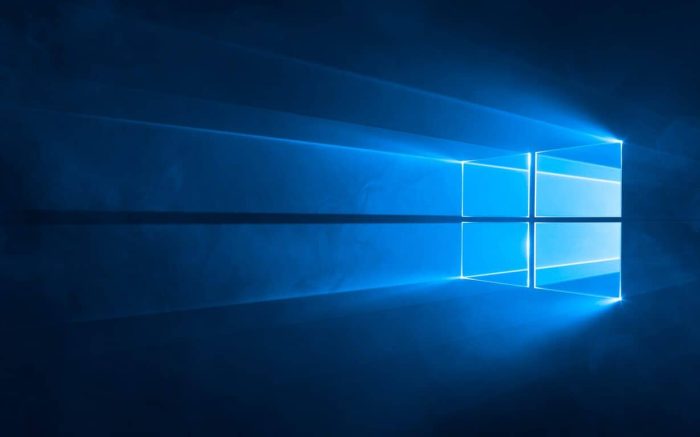
Since the Windows 10 Anniversary Update launched earlier this month, some users have been reporting issues with freezing. Microsoft recognized this issue a little over a week after the update began rolling out, and said they were investigating. There have also since been some potential workarounds announced by Microsoft.
Now it looks like Microsoft is testing a tool to help those affected with freezing. The tool appeared today on a Microsoft Community post by someone from the Windows Insider community.
Windows Self Healing Tool
The user says he had reached out to Microsoft to deal with the Anniversary Update’s freezing issues, specifically, his notifications were freezing. After speaking with tech support, he says he was directed to try out a tool Microsoft was using to fix what they said was a “known issue.”
The Windows Insider then posted a link to the tool in a Microsoft Community post. As this is not a post by an official Microsoft employee, and by his own admission, Microsoft says they are still only testing the tool, it’s not concrete that this fix will work for everyone experiencing freezes with the Windows 10 Anniversary Update. It may be worth a shot for some, but proceed with caution. It turns out there may be some very good reasons why this patch hasn’t been generally released yet by Microsoft.
First, it took the Windows Insider about 40 minutes and a couple of reboots to apply the fix. And when it finished patching Windows 10, there was a brand new issue that the Insider feels is the result of the applying the patch. The new issue was a random flashing on the screen. So the fix may not work for some, or just replace one issue with another. If you are inclined to give it a shot, just make sure you play it safe. Patience for a generally released patch might be a better bet, and if this tool is in testing now with Windows Insiders, that general patch might not be too far away.








