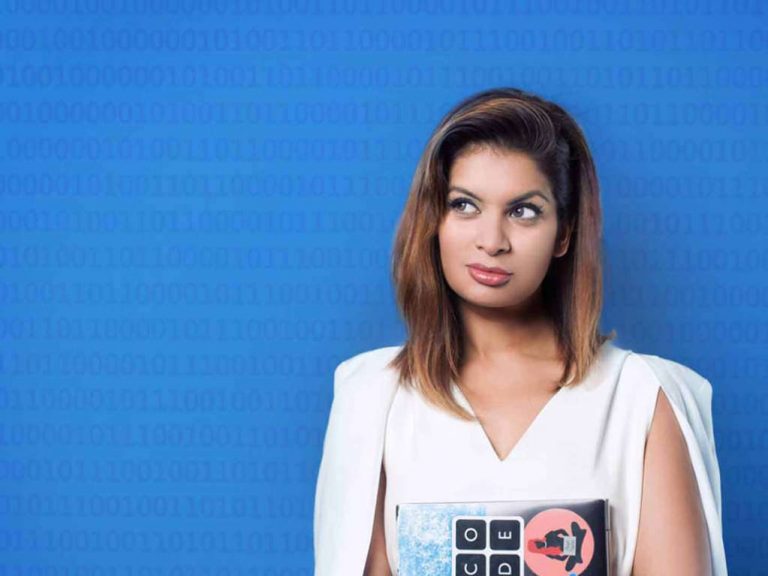Microsoft released yesterday the Windows 10 preview build 14901 to PC users in the Insider Fast Ring, and this new build is marks the beginning of a new development cycle that will end with the release of the next Windows 10 major upgrade codenamed “Redstone 2” in 2017. While this new build is pretty lean on new features, Head of the Windows Insider program Dona Sarkar explained yesterday that “it may take a couple of hours for this build to show up for some Windows Insiders as updated device targeting needs to roll out.”
If you’re still unable to download the latest preview build today, you’re not alone. Sarkar explained on Twitter today that Microsoft is working on it right now:
1. We know not all of you are seeig the Fast Ring build. We're working on it.
2. If you are on 14393, you'll get your badge by EOW.— Dona Sarkar (@donasarkar) August 12, 2016
However, if you can’t wait to get your hands on the new build, the blog ChangeWindows has published the following workaround (via Tom Warren from The Verge):
- Go to your Windows Insider Settings
- Click “Stop Receiving Insider Builds”
- Under the dropdown is a link to completely stop receiving builds, click that link
- Windows will ask you to restart, do so
- Go to your Windows Insider Settings
- Join the Insider Program again
- Again, Windows will ask you to restart, do so again
- Go to Windows Update and check for updates
Basically, exiting the Windows Insider Program and then rejoining it should do the trick, though we don’t claim that this workaround is 100% reliable. Let us know in the comments what do you think of the build 14901 if you already got the chance to download it.