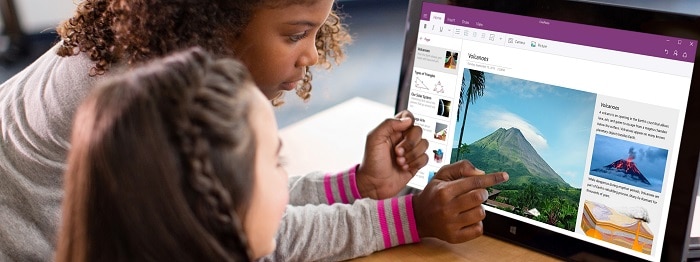An assistant principal for a new state-of-the-art school in Wales wrote a long post on Office Blogs where he sang high praises of how Office 365, and particularly OneNote, has transformed the way they work.
Ysgol Bae Baglan is a new 1,600 student school for children of ages 3-16, set to open this September. The assistant principal Stewart Davies describes the school as actually an amalgamation of four very different successful schools with a diverse population. Currently, the teachers who will teach at Ysgol Bae Baglan this fall are teaching at four different schools. To get ready for the school year, create curriculums, and organize the future of their new endeavor remotely, they have relied on Office 365.
The teachers have relied on the ease of Office 365 Groups for teams and departments to communicate and get work done. Each department of the school has their own Office 365 Group and accordingly a OneNote notebook. And at this point in the story assistant principal, Davies goes on to say they discovered OneNote to be “the crown jewel” of Office 365. They went on to set up page templates within OneNote so everyone could access easy-to-use interfaces tailored specifically to their custom needs. They then organized all of the departments’ different resources across an array of shared OneNote notebooks.
Departments then were able to create notebooks with their own formats and methods for organizing, for example choosing between time-based or topic based structures for curriculum. Teachers also found unlike at other schools they worked for, they were now more efficiently sharing resources with each other and working together.
Ysgol Bae Baglan’s faculty also are installing OneNote Class Notebook so teachers can set up personal workspaces for every student, and OneNote Learning Tools for help students with learning disabilities like dyslexia.
The school is on a big technology push, and will be rolling out Surface Pro 4’s to every student over the next three years. The Surface Pro 4 has been the primary device the teachers have been using to get ready for their first school year, and as the headteacher describes while the journey hasn’t been easy for everyone, he got it. That “it’s not about the technology, it’s what we can do with it and how it only offers new opportunities for students if we can bring staff with us on the journey.”
The school has yet to open, and it remains to be seen how all of their preparation will stand up to the test of teaching 1,600 kids. But as one of my teachers liked to remind us, diligence is the mother of good luck. Either way, the teachers are excited and assistant principal Davies looks forward to updating the Office blog on their progress.