Windows 8.1, 10 Mint App now Available in the Windows Store
2 min. read
Updated on
Read our disclosure page to find out how can you help Windows Report sustain the editorial team Read more
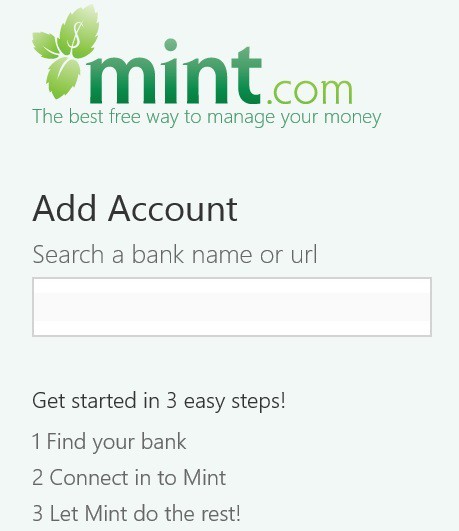
Mint is one of the best apps to manage your personal finance and banking and now it has finally in the Windows Store for Windows 8 and Windows 8.1 consumers. Read below more details.
Managing your personal finances has now become fancier as the banking app Mint.com has arrived for Windows 8 and Windows 8.1 users. The banking app was long overdue and its launch in the Windows Store is welcomed.
When it comes to Windows 8 banking apps, we here have reviewed the official Bank of America Windows 8 app and have complained that American Express hasn’t yet released one for Windows 8 clients. But let’s see what Mint for Windows 8 can offer.
Mint pulls in all your personal finance accounts into one place, so you can manage your money from anywhere. Track your spending, create a budget, and save more.
Here are some of its most important features:
- See all your personal finance accounts—checking, savings, and credit cards
- Get live updates for your accounts right on your Start screen (Windows-exclusive feature!)
- Save time with automatically categorized transactions
- Understand where you’re spending with easy-to-read charts and graphs
- Track your budget
- Track your cash spending
Read Also: Turn Your Windows 8 Device Into a Mobile Credit Card Terminal
The Windows 8 Mint currently connects to US and Canadian financial institutions only, being restricted to users from other countries. Mint has also released an app for Windows Phone 8 users.








