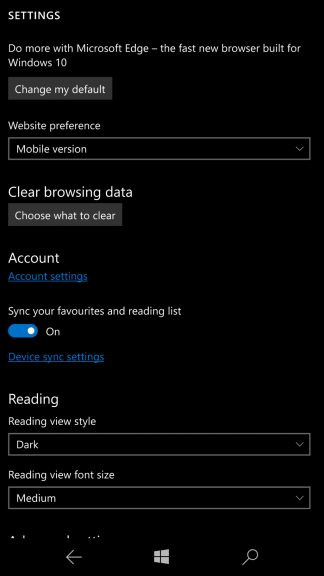Default apps in Windows Phone have been something that users wanted since the first version of the mobile operating system, but Microsoft never allowed it. This changed a little with Windows 8.1, but there was still no sign of anything for Windows 10 Mobile, except for the default SMS app and some calling options.
Today, a Reddit user going by the username of “LinkSatonaka” spotted the first sign of change in the settings of Microsoft Edge, in build 14946 for mobile. This may not be a full official confirmation, but it is a light of hope.
When you press the button labelled as “Change my default”, unfortunately, it takes you to the settings app’s main page. This whole setting in the browser could mean two things: either a bug and that it was accidentally ported over from the PC builds in some way, as with Windows Spotlight, or it could be an early leak of the feature that the developers forgot to take out before releasing the build.
We hope it is a genuine early state of a new feature, and that we might one day see the same “Default Apps” section in Windows 10 Mobile as we already can find on its bigger brother, Windows 10 desktop.