How to track packages with Cortana on Windows 10
2 min. read
Published on
Read our disclosure page to find out how can you help Windows Report sustain the editorial team Read more
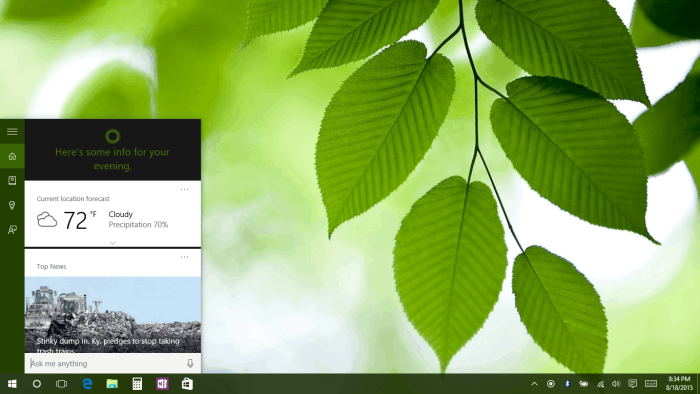
One of the really neat features of Cortana, Microsoft’s virtual assistant for Windows, is that she can track packages for you without you needing to enter your tracking information. She knows about all pending packages by simply reading your email from the Mail app for Windows 10. If you need help setting Mail as your default email app, be sure to read our how-to here.
When you first launch Cortana from the search button on the taskbar, she’ll ask you if you want to track a package that is currently being shipped to your location. If you click track she will notify you of the whereabouts of the package and when it is delivered.
If Cortana doesn’t ask you to track a package or she doesn’t know there is a package coming, you can just simply paste the tracking number into the search bar and then click Track Package. She’ll start tracking your package and notify you as it gets closer. You can also go into Cortana’s notebook located in the hamburger menu right beside of Cortana, click Packages, enter the tracking ID number for your package, then hit enter.
It’s a very handy feature, at least to most people. Tell us what you think about Cortana’s package tracking feature in the comments below.








