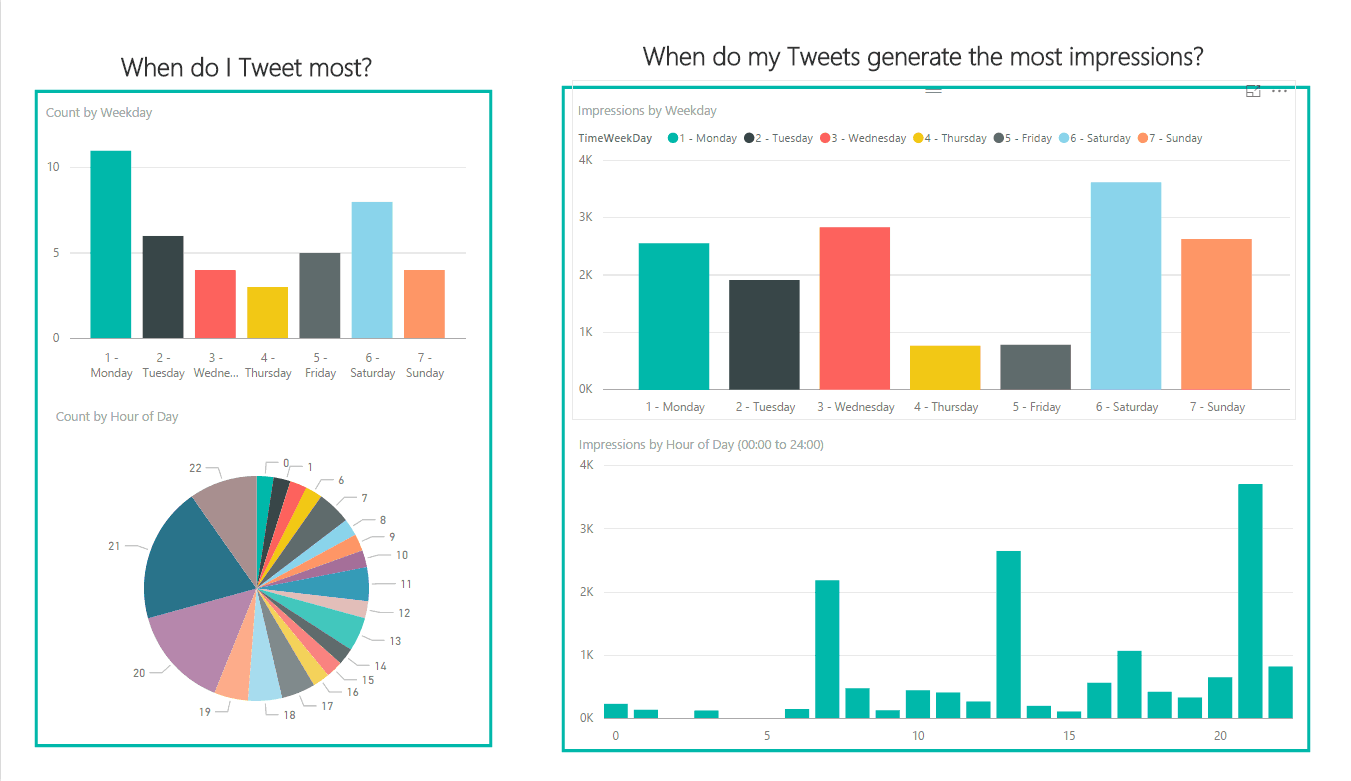Some Twitter users send a little 140 character message and never think a single thing about posting it across the internet. Then you have users that can’t help but constantly check likes, retweets, and impressions. Sometimes it’s for the sheer curiosity of knowing how many people in a massive pool of millions you’ve had just the slightest impact on. But Twitter can take it even one step further than desperately refreshing your Tweet’s stats.
On a commercial level, the ability to use Twitter as a main social impression of products and services has been realized by many of the largest brands. They utilize Twitter Analytics to review their audience’s statistics: When, where, and what are people interested in that this business can improve or take advantage.
With Power BI, users can export their Twitter Analytics stats to a pre-built template that sorts all of this information into a clear and easy-to-read display. Using graphs to represent the statistics, Power BI provides one of the easiest ways to analyze Twitter post and media impressions.
Just visit the Twitter Analytics page, select the Tweet activity, and use the Export Data button at the top right of your screen. For more options, select a different date range. Make sure to download the Power BI Template, then follow the rest of these step by step instructions:Afterward, follow these step by step instructions:
- Download and open the attached TwitterAnalyticsDashboardTemplate.pbit file and open it in Power BI Desktop
- Click on “Edit Queries” in the top ribbon
- On the right side, you’ll see “Applied Steps”. Click on the gear icon next to the first step titled Source.
- Change the file path to point to your exported stats and click on OK
- Click “Close & Apply” in the top ribbon bar and your dashboard will be populated with your exported stats
There’s no doubt that the recent update to Power BI has opened up a lot more improvements for users, and the Twitter Analytics is only one way to take advantage of the software. It’s just what commercial businesses needed–a new way to play with numbers!