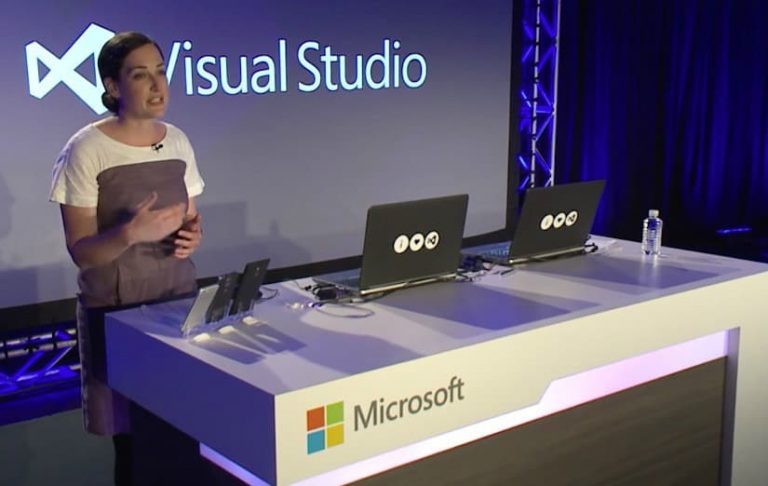Earlier this month, Microsoft delivered a release candidate of Visual Studio 2015 Update 3. The most recent version of its integrated development environment brought some important stability and performance fixes. But if you’re a developer waiting for a final release of the software development tool, it’s here, as the company announced on the Visual Studio Blog the public release of Visual Studio 2015 Update 3 along the availability of Team Foundation Server 2015 Update, .NET Core 1.0 and ASP.NET Core 1.0.
First, if you’re interested to know what’s new in Visual Studio 2015 Update 3, we invite you to read our previous article about the release candidate or to have a look at the release notes and known issues for all the technical details. Once you’re ready to get started with Visual Studio 2015 Update 3, you can download it over here.
Next, Team Foundation Server 2015 Update 3 is the latest version of the collaboration platform at the core of Microsoft’s application lifecycle management (ALM) solution (you can download it over here). You can find a summary of the new features below, but we also invite you to have a look at the full changelog and known issues:
- SSH Support for Git repos: With TFS 2015 Update 3, you can now connect to any Team Foundation Server Git repo using an SSH key. This is very helpful if you develop on Linux or Mac. Just upload your personal SSH key and you’re ready to go.
- Dashboard Widget SDK: n Update 3, not only can you use the out-of-the box dashboard widgets, you can also create your own widgets by using the SDK. For more information, see the Add a dashboard widget page on VisualStudio.com.
- Testing – New Features – Support for Azure, SCVMM and VMWare
- Testing – Bug Fixes
- Agile Bug Fixes
- Build Bug Fixes
- Version Control Bug Fixes
- Administration Bug Fixes
- Extensibility Bug Fixes
- Release Management: We’ve fixed some of the reported issues in the web-based version of Release Management.
Lastly, if you’re not familiar with .NET Core and ASP.NET Core 1.0, Microsoft Director of Program Management for Visual Studio John Montgomery shared an detailed explanation on the blog post:
.NET Core is a cross-platform, open source, and modular .NET platform for creating modern web apps, microservices, libraries and console applications that run on Windows, Mac, and Linux. This release includes the runtime and libraries for .NET Core and ASP.NET Core and a new set of command line tools, as well as Visual Studio and Visual Studio Code extensions that enable developers to work with .NET Core projects. The tooling will be at release quality with the next major release of Visual Studio, Visual Studio “15.”
Microsoft has published dedicated blog posts for the release of .NET Core 1.0 and ASP.NET Core 1.0 and we also invite you to read them to get more technical details. As usual, the Visual Studio team welcomes the feedback from developers and you can send your suggestions to the team via the Send Feedback option (“Send a Smile”) in Visual Studio or through the dedicated UserVoice website. Let us know in the comments what do you think of Microsoft’s latest software development tools.