Windows 10 Insiders on build 14905 can’t change Settings, a fix is in the works
2 min. read
Published on
Read our disclosure page to find out how can you help Windows Report sustain the editorial team Read more
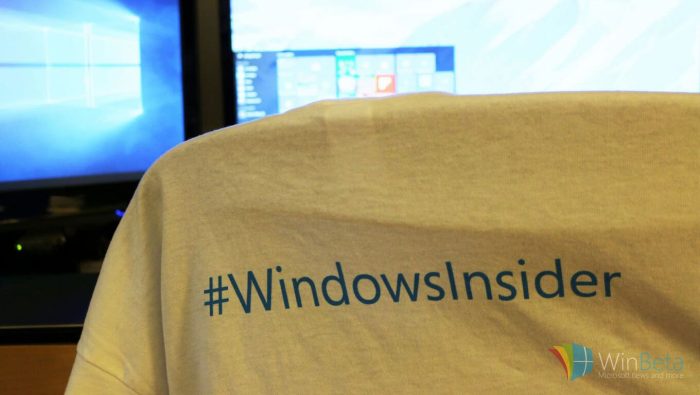
Last Wednesday, Dona Sarkar pushed out Build 14905 to Windows Insiders in the Fast Ring. While all Windows Insider builds usually have a set of listed known issues, many users who have installed the build have reported an issue where they could no longer make changes in the Windows 10 Settings app. Microsoft has now acknowledged the issue and has said that a fix is in the works (via WinBuzzer.)
While the bug was not listed in the initial announcement of the build, Jason, a Program Manager on the Windows Insider Engineering Team pointed out that the cause of the issue has been discovered and a fix is in the works. He is quoted by WinBuzzer as saying,
Users on this new build will not be able to change the Insider Preview Build settings on their PC. The cause of this issue has already been discovered and a fix is already in the works. This fix will be included in an upcoming flight.
There are no workarounds for this issue. It does not impact core OS functionality, only the ability to change flight settings. If you find it necessary to make changes before a future build is released with the fix, you may roll back to your previous build via the Settings menu. This however should not be required.
So, if you are experiencing this issue, it is best to standby for the next set of updates or the next Insider Preview build. Once the update is released we will be here to report it. Until then, be sure to follow us on Twitter, and check out our Redstone 2 news hub to stay up to date on all the latest Windows 10 news and information.








