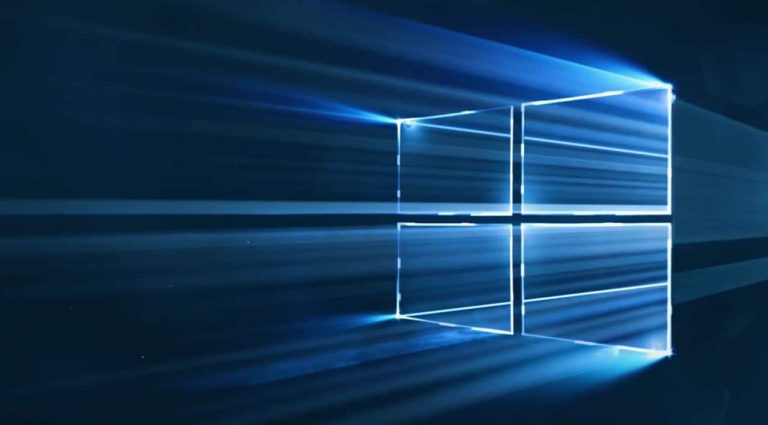Welcome back to our weekly Windows 10 news recap, in which we recap the top news stories regarding Windows 10 for the week. Let’s dive straight in.
Microsoft working on new tool to clean install Windows 10
Kicking things off this week, a Microsoft engineer announced in an Answer forum that the company is working on a new clean installation tool for Windows 10. The forum posts states:
Hello Windows Insiders!
Want a simple and easy way to start fresh with a clean installation of Windows? Looking for an easy way to do this? We’re working on a tool to make this possible.
Final testing and validation is underway and we will want your feedback once it is ready to go! Stay tuned for additional information as we work through the finishing touches.
And as always, thank you for being Windows Insiders!
There are no details about how the tool will work or when it will be released for the general public, but it’s apparently in development. Let’s hope the company will reveal it before the free Windows 10 upgrade program expires in July.
Windows Store Update and UWP Microsoft Health App now available for download
Also this week, Microsoft released new app updates for Windows 10 Insiders and Windows 10 public users. The Windows Store was updated with a new UI for Insiders running build 14342, and a new Microsoft Health app was released for public Windows 10 users running TH2.
Just as on Windows 10 mobile, the new Windows Store for PC features a new homepage design (seen above) which better shows off available apps and media. Additionally, the update to the store brings a new individual app listing page design (seen below). Lastly, the downloads and updates page also is seeing updates in the new Windows Store, and it now shows off recent activity with information on recently updated apps, and a new download indicator and the ability to hide apps.
Microsoft releases KB3158988 for Windows 10 Insider Preview build 14342 with Edge and other fixes
Furthermore, Microsoft released a new desktop patch for desktop insiders running build 14342 that features a number of fixes related to Edge and other areas of the system. Here’s Microsoft’s official announcement:
UPDATE 5/18: Today we are releasing Build 14342 to Windows Insiders in the Slow ring. With this build, Insiders in the Slow ring can check out the new features coming with the Windows 10 Anniversary Update including Windows Ink, updated Start, and more. We are also releasing an update for this build (KB3158988) that fixes the issue that occurs where you can’t close Microsoft Edge or get context menus to work if you turn off all extensions without uninstalling them. It also includes a couple of fixes for some issues causing some devices to bugcheck (Bluescreen). ISOs coming soon!
Halo Forge coming to Windows 10 PC for free later this year
Finally, Microsoft announced Halo 5: Forge for Windows 10 PCs coming later this year! I am super excited to see Halo Forge coming to PCs as it means much easier control and 4K support!
The title will be free and will have the same spirit of creation and collaboration seen with Halo 5: Guardians on the Xbox One. Additionally, the title will support some new features designed with PC users in mind. Some of these new features include keyboard and mouse support for more precision, support for multiple resolutions (including 4K resolution,) and the ability to enlist friends to help build, test and play Forge creations. More important, though, experiences build on the Windows 10 game can be published to and played on Xbox One, opening up new gameplay possibilities.
So there you have it. What was your favourite story? Let us know below.