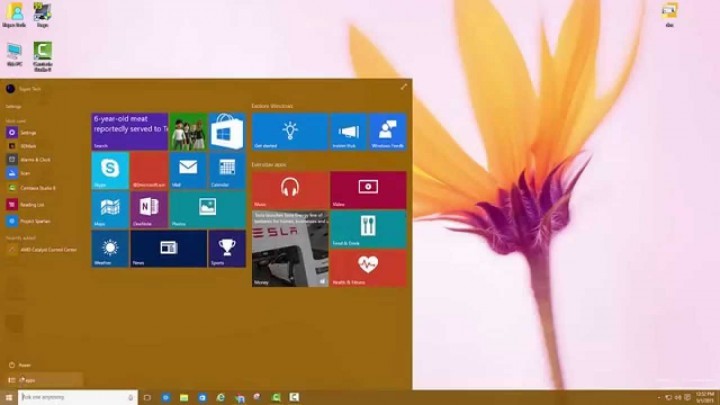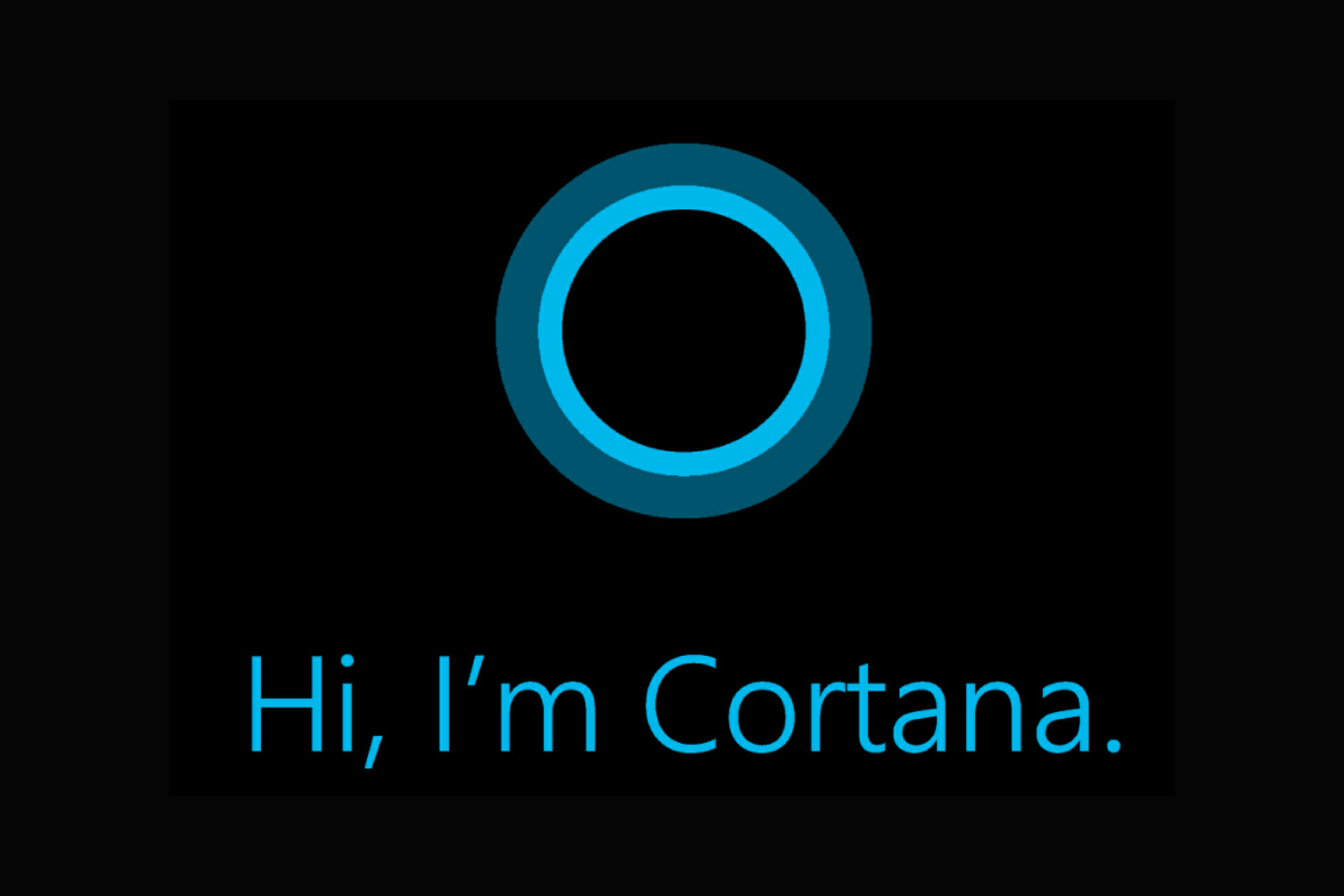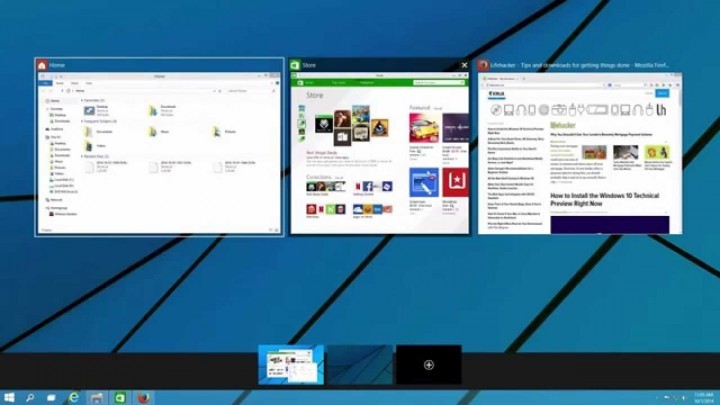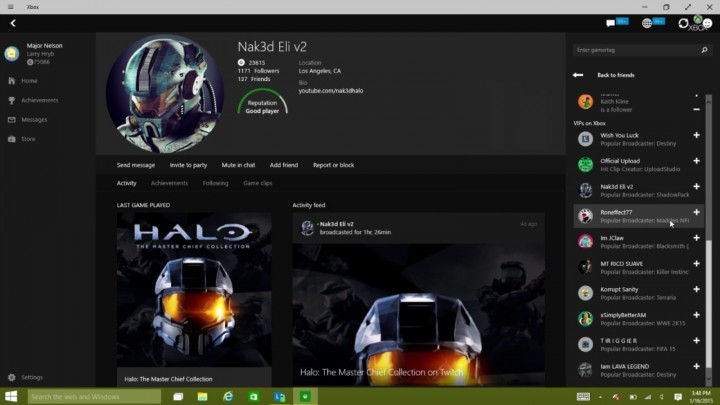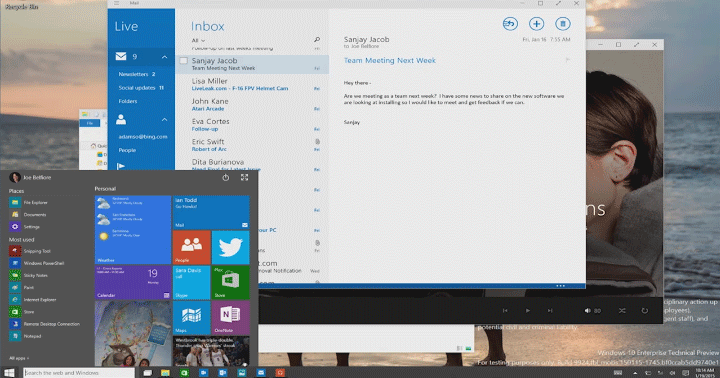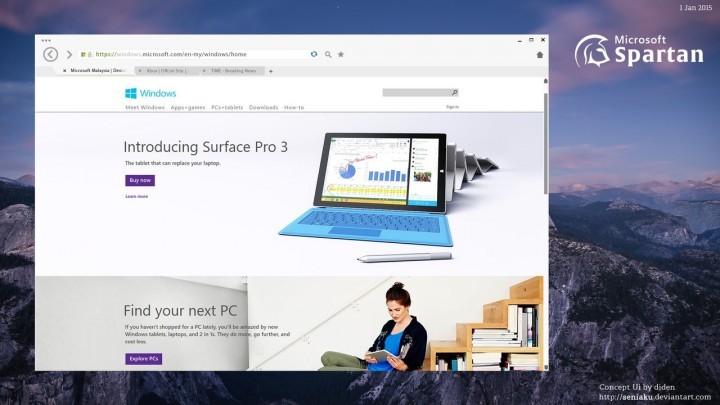Why Upgrade to Windows 10: Here Are The Top Benefits
Not upgrading to Windows 10 can leave your PC vulnerable
7 min. read
Updated on
Read our disclosure page to find out how can you help Windows Report sustain the editorial team Read more
Key notes
- Windows 10 brought a new design and improved security features, but some users are reluctant to switch.
- We have an overview of all the new features and improvements, so keep reading.
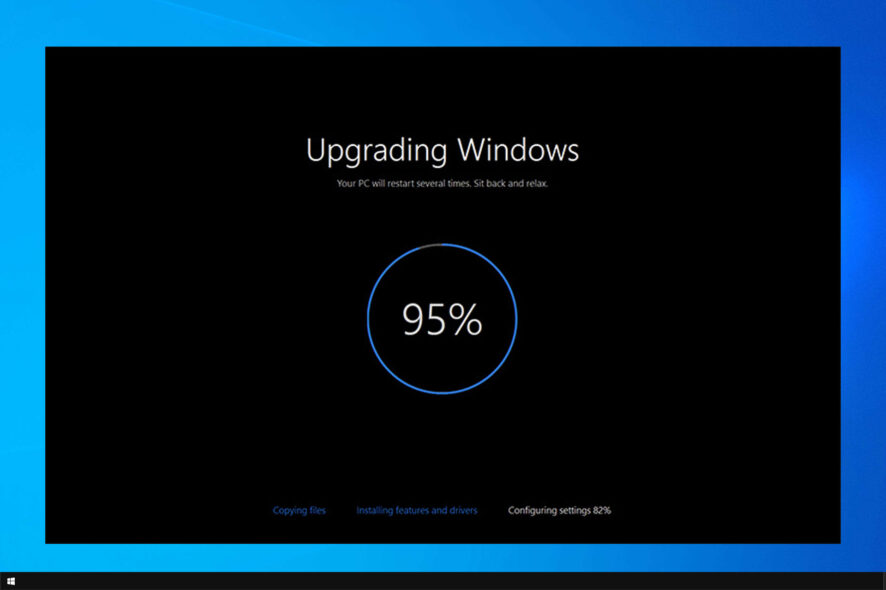
Windows 10 has been out for years, bringing many interesting features. In today’s guide, we’re going to give you the best reasons why you should upgrade to Windows 10.
Join us while we take a closer look at Windows 10 and all the benefits that it has compared to the previous version.
Why should I upgrade to Windows 10?
1. Start Menu differences
Start menu was one of the most recognizable features of Windows operating systems for decades, and Microsoft’s decision to remove it in Windows 8 represented a significant change.
But Windows users weren’t ready for such a change. They were unsatisfied with the new Metro environment, and a lot of users complained about the lack of a Start menu.
Microsoft was well aware of the situation and the company decided to fulfill the wish of millions of users and return the Start menu in the next Windows.
But what to do with all those apps designed for the Metro environment? The company couldn’t just throw them away.
So Microsoft came up with a compromise, as it combined the traditional start menu with Metro apps to get a brand-new look of the Windows 10 Start menu.
Reviews are positive, and Microsoft definitely made the right move by returning the Start menu to Windows platforms, because it satisfied users who were against the start screen, as well as users who loved Metro apps.
If you’re looking to upgrade your OS, we recommend making the jump to Windows 10. Check out the best Windows 10 editions, and find which one is right for you.
2. Cortana
Besides the Start menu, Cortana is also one of the most notable additions to Windows 10.
Microsoft first introduced Cortana to its Windows Phone platform with the 8.1 update, and was the last of major manufacturers who release a virtual assistant for its mobile platform.
But Microsoft was first to bring the personal assistant to PC platforms, which is a noteworthy innovation.
With Cortana you can search web, but also local files and folders on your computer.
It is also a customizable and personal virtual assistant, as it recognizes things you like and provides content based on your interests.
Cortana will also be integrated with Microsoft’s new browser, Project Spartan or Edge, so you can use its help while you’re browsing, right on the webpage.
Cortana is a very useful assistant, so if you decide to remove it, we can help you bring it back. Check out our detailed guide and see how to enable Cortana after disabling it.
3. Multiple desktops and Task view
Cortana isn’t the only thing Microsoft took from portable devices, because Windows 10 features a brand-new Task Manager and the option of creating multiple desktops.
Virtual desktops feature allows users to create multiple desktops and pretend to be working with multiple monitors.
This feature could be extremely useful if you want to work with multiple programs at once.
Next is the Task view feature which allows us to easily control our tasks, just like we do on mobile devices.
Task view button is present in the taskbar, next to the search bar, but you can also access it by pressing the Alt + Tab buttons.
With this task manager, you’ll be able to swiftly switch between tasks, manage and close them, and it will definitely increase the productivity of Windows 10 users.
Also, if you’re an advanced user or looking for a Task Manager alternative, check out our list of best Task Manager software.
4. Xbox and gaming features
Microsoft is preparing many great, new things for gamers with Windows 10.
Basically, gaming in Windows 10 will be all around the new Xbox app, but this app offers many features.
You can chat with friends, track your activity feed, check leaderboards, etc.
Also, you’ll be able to stream your Xbox One games on your PC, which means that you may play and watch all your Xbox One games on your computer.
Xbox app goes to the point where it will allow you to play Xbox games on PC with friends who play the same game on the console.
This is another addition to Microsoft’s Windows 10 cross-platform philosophy.
Also, we expect the new DirectX 12 to be released for Windows 10. The new DirectX will definitely improve graphics of the games and bring the new experience to PC gamers whose graphics cards could support it.
If you don’t know how to enable DirectX 12 in Windows 10 for any game, take a closer look at our comprehensive guide and find the best solution.
5. Windowed apps
Along with Start Screen, Microsoft introduced Metro apps in Windows 8, Windows 8.1.
There are a lot of useful Metro apps in the Store, but users simply don’t like the fact that these apps use the whole screen.
So many people disapproved this feature, just like it was the case with the start menu. Luckily, Microsoft fixed this as well.
Of course, the company couldn’t allow itself to simply remove all those apps from the store, because a lot of effort and a lot of money were put in them.
So Microsoft decided to redesign them a little, as they’re now available in the windowed mode, just like other regular programs.
This is much better for PC users, because the previous design of apps just wasn’t desktop-friendly, and some users had a hard time using it.
But in Windows 10 size of apps’ window is easily customizable, so you can adjust it according to your desire.
6. Default web browser
It looks like Microsoft developed a habit of ending an era with its new operating system.
Like the start menu in Windows 8 (luckily, the company decided to revive it), Microsoft sent Internet Explorer to history after nearly 20 years of lasting.
Internet Explorer will be replaced by new Microsoft browser, Project Spartan/Edge, in Windows 10.
Microsoft’s move might be good, because although Internet Explorer is the most famous browser in the world, it’s not famous for great performance.
People are mocking Internet Explorer for years because it’s slower than competitors, and introducing a new browser could attract users’ attention in a good way.
As for Microsoft Edge, we can’t tell you much about the performance, because like the system itself, it’s still in its early testing phase, but it surely offers some new, refreshing features.
It is powered by EdgeHTML engine, a new layout engine, created from Internet Explorer’s Trident.
It also has some other Microsoft’s products integrated, like personal assistant Cortana, which will improve your searching, and Microsoft OneDrive.
It also has a new Reading View option, bringing a new dimension to the reading experience.
Of course, you can still access Internet Explorer on Windows 10, if you want to.
Should I update the old PC to Windows 10?
- Yes, since both Windows 7 and Windows 8 reached end of ESU.
- This means that the operating systems are not receiving feature and security updates.
- As a result, your PC will be more vulnerable to security attacks and exploits.
- Many applications dropped Windows 7 support and the same fate is coming to Windows 8.1.
Windows 10 is no more demanding than its predecessors, so you should upgrade as soon as possible to keep your PC safe and compatible with the latest software.
Windows 8.1 is losing popularity, and for more detailed information, visit our Windows market share history guide.
Are you still using an older version version of Windows? If so, let us know your reasons in the comments below.