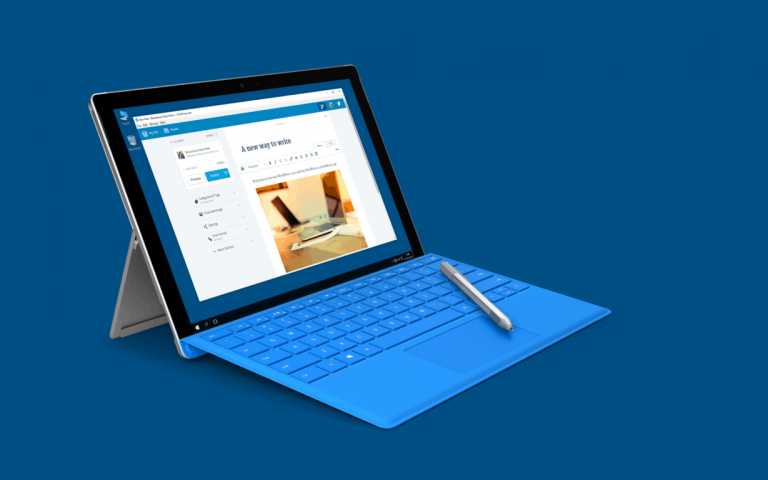WordPress is one of the most popular blogging platforms on the planet, running everything from mom-and-pop Web sites to prominent blogs with millions of unique visitors every month. Indeed, you’re reading this story on a WordPress site. Today, Automattic, the organization behind WordPress, is excited to announce the availability of the first full-featured Windows app for managing WordPress sites.
WordPress is available both via the WordPress.com hosted platform, which has free and paid accounts, and self-hosted WordPress sites that can (relatively) easily be installed and configured for people and organizations that want more control over their online presence. A few weeks ago, Automattic released a new WordPress.com interface that makes building, managing, and posting to WordPress sites significantly easier and more efficient, along with a Mac OS X desktop app.
As Automattic notes, Windows users outnumber Mac and Linux users by over 2X, combined, and so it’s no surprise that they’ve introduced a shiny new Windows client. This isn’t Automattic’s absolute first Windows app, mind you; the developers released one some time ago that was more focused on content consumption. This newest app does everything you could possibly want to do with a WordPress site, however, with one important caveat: it’s a Win32 app not a Universal Windows 10 app, and we received some clarification from Automattic as to why:
At the core of our new desktop apps is Calypso, the open-source code we built to power the new WordPress.com, which we just announced. It marks a huge shift for us and the whole platform. Calypso is a Javascript application that uses our open API to control blogs on WordPress.com and self-hosted sites running the Jetpack plugin.
Given that we wanted Calypso as the core for our apps, it’s based off Electron which is a Win32 app.
While the online WordPress.com editor is looking good, and generally self-hosted WordPress sites can be easily managed via the standard Web interface, local apps provide some real advantages over relying solely on the Web. In addition to being able to work offline, the Windows app provides the following features:
• The My Sites dashboard for managing multiple sites, whether WordPress.com or self-hosted WordPress with Jetpack.
• The new WordPress.com Editor, with in-app previewing and draft auto-saving.
• The Reader, which lets you follow and read any of your favorite sites, and the all-new Discover, which recommends outstanding content from across all of WordPress.
• Insights and Stats, which show you exactly how your site and posts are performing.
• In-app notifications, so you can see comments, likes, and new follows all in one place.
We’ve installed the app and played around with it, and it’s a fine addition to the WordPress stable. While we would love to see a touch-optimized version for Windows 10 machines, along with a Universal app that would work well on a shiny new Windows 10 Mobile flagship, we’re happy to have a powerful Windows app of any kind to make managing a WordPress site a more pleasant and efficient affair.
As indicated above, the new Windows app requires a self-hosted site to install the JetPack plug-in that ties in with WordPress.com and enables the app to control the site. JetPack is free to install and use, and offers a number of additional features to WordPress sites such as traffic data and insights, image management, and more (some available with a paid subscription). Find out more about JetPack here.
If you’re running a WordPress.com site or your own self-hosted site, you can download the new Windows app here. Make sure that you have your login information available, and then run the installer. Configuration couldn’t be easier, and you should be able to start managing your sites in mere moments.
As WordPress users ourselves, we’re excited to see a Windows app finally hit the streets. We’re sure you’ll enjoy it yourselves, and be sure to let us know if you run into any issues or have any stories to tell.