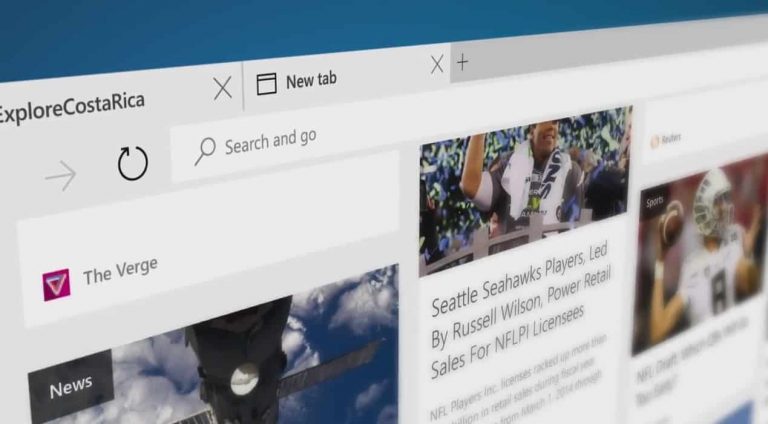To its detriment, Microsoft is often stuck supporting older or legacy software, services or protocols as the company attempts to keep pace or advance alongside trending patterns in technology. Unfortunately, legacy support is the price Microsoft pays for being among the largest software and service providers in the world.
Even though Microsoft’s browser shares are struggling against combined mobile and desktop Chrome usage, Microsoft’s Internet Explorer 11 garnered enough usage to warrant support after the Edge switch in Windows 10. To assist Windows users in the transition from IE11 to Edge, Microsoft bundled both browsers into Windows 10. Windows users are now offered a built-from-the-ground-up, quick and standards compliant browser in Edge. Windows 10 also covers Windows users (mostly enterprise) who are dependent on proprietary technologies IE11 supports. In Windows 10, IE11 is present and brings along the same Enterprise Mode that enables the same version of IE supported in Windows 7 and 8.1.
However, “Starting on January 12, 2016, Internet Explorer 11 will be the minimum supported version to continue to receive security updates and technical support for Windows 7 and Windows 8.1.,” according to Microsoft.
As Microsoft begins to deprecate IE11 in favor of the new Edge browser, the company is highlighting the combined efforts of both Edge and IE11 Enterprise Mode to bring Windows the best browsing experience for enterprise.
Rather than perpetuate confusion by having to separate and distinct browsers, as was the case with Windows 8, the Edge team highlights the extension of IE11’s Enterprise Mode support to Edge.
Today, we’re extending Enterprise Mode support to Microsoft Edge by opening any site specified on the Enterprise Mode Site List in IE11. IT Pros can use their existing IE11 Enterprise Mode Site List, or they can create a new one specifically for Microsoft Edge. By keeping Microsoft Edge as the default browser in Windows 10 and only opening legacy line of business sites in IE11 when necessary, you can help keep newer development projects on track, using the latest web standards on Microsoft Edge.
The Edge and Windows team also combined to provide built-in Windows 10 Intranet configuring support for users who may have significant legacy content bundled up in IE11. With this new level of support, developers can now set any Intranet site to open in IE 11 even when it’s originally browsed through the Edge browser. As the new functionality is a part of Windows 10, there is no need for an additional installment of software or services.
To get started, Microsoft informs users and customers that Enterprise Mode is already available in Windows 10 Build 10240 or higher. No updates are needed or required, and if Enterprise Mode is already being used, users are encouraged to simply configure Microsoft Edge to use their existing Site List.
For more details swing on over to the Microsoft Edge blog or check out these additional resources.
- Download the new Enterprise Site List Manager Tool – v4.0 (Summer 2015).
- Learn more about Enterprise Mode and how to turn it on.
- Read up on setting up and configuring this functionality on Technet