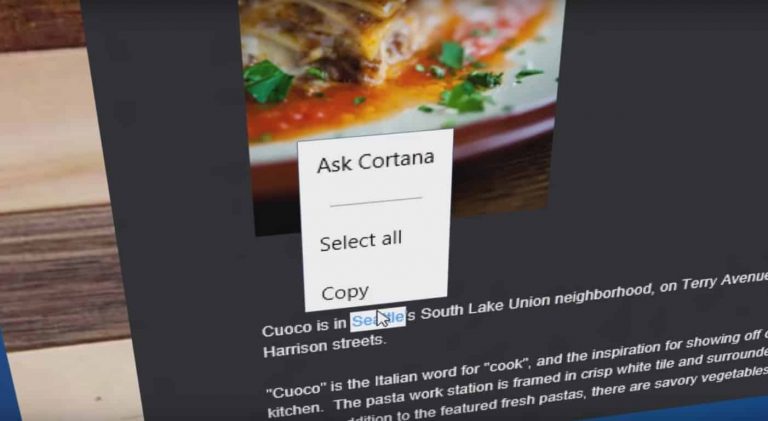With the success of the Windows Insider program, Microsoft now lets anyone give them formal feedback through the Feedback app. In this series we break down some of the most intriguing feedback and suggestions. We’ll do our best to dive into the lists of feedback rather than just have “dark theme everywhere.” This week we look at Microsoft Edge. Microsoft’s newest web browser.
Note that the links to feedback items work by opening the Feedback Hub in Windows 10.
Edge is Microsoft’s modern browser that ships with Windows 10. It has seen a steady increase of features including extension support and the return of swipe gesture navigation. Those have come in addition to the features it was released with such as Cortana integration, drawing on web pages, reading view, and more. In fact, searching for highly upvoted feedback from the hub that hasn’t already been addressed actually takes some time.
Usually when I do this series I go into the category and check for the highest upvoted feedback, then scroll through trending, and most recent to find the more interesting but lesser seen ones. This week I had an interesting challenge. A ton of the feedback that people upvoted has actually been listened to and implemented. To give a few examples, extension support, Save Target As, swipe navigation, paste and go, change default download location, organize favorites alphabetically and by folder have all been added. When it comes to feature adding I think the Edge team is very active. Edge isn’t perfect but I think you’d be lying if you said Microsoft isn’t working on it.
That being said, here is some feedback and ways to improve Microsoft Edge based on my use of it and feedback from the Feedback hub.
Make it stable
I admit that I want Edge to be a good browser that people like using. I think it’s much more touch friendly than Chrome and it is gaining or already has the features I need. But man can it be frustrating to use. This could just be on my PC when I run insider builds but if memory serves right there were issues on a stable build as well. Random crashes and freezing make it so hard to use. At times it has spiked my CPU usage to the point where I couldn’t even use Edge while using Skype and OneNote for the podcast. Even adding tabs can be a challenge.
I usually don’t include things like “make it work better” since that isn’t exactly a creative piece of feedback but it doesn’t matter how many features Edge has if it doesn’t work. I want to use Edge but admit that using Chrome the last few weeks has made me wonder why Edge seems to be so far behind.
Maybe this will be smoothed out when the Anniversary Update is signed off though. Fingers crossed.
“Hold back button to see history, and skip back several pages. “
Edit: This can be done in the latest version of Edge by either right clicking the back button or holding it with touch. Thanks for pointing this out Jacob.
This piece of feedback would have Microsoft add a nifty feature for navigating the web. This feature is already available in Chrome and IE and makes it easier to jump to any spot in your browsing session. It’s another one of those small touches that when put together with other features makes a browser feel finished and fully featured.
“Extensions should be their own category in the Windows Store”
This might come down to preference but I agree with this feedback I find it odd that extensions are just in the store and don’t have their own category. At the moment they’re under the apps section, which isn’t right as they aren’t apps. Now, if you open Edge, click on extensions, and click get extensions from store you are taken to a web page of only extensions. Maybe the functionality of this page will be added to the Store in the future.
“Ability to remove news sources”
This feedback isn’t calling for removing news sources from the internet entirely, an option I think many would want but no specific sites will be mentioned of course, but calls to remove them from the new tab page. When you open up a new tab in Edge you get a home screen with info and news recommended for you. We’ve already seen Microsoft give people the option to select news sources in Cortana so there’s hope that this feature will extend throughout the rest of Microsoft’s ecosystem.
Conclusion
I jumped in thinking this would be an easy article to do. I see so much complaining about Edge that I thought I’d have to whittle down dozens of pieces of feedback just to make the article short enough to read. To my surprise it was hard to find feedback that hadn’t been addressed. I think the main things holding Microsoft Edge back are stability issues, battling against popular browsers such as Chrome and Firefox, and the extension store being behind those browsers. Though since extensions are still in beta form that’s more understandable.
Stability is still a big issue and I don’t want to brush it under the rug but I think Edge is a very nice browser that is being improved by listening to user feedback.