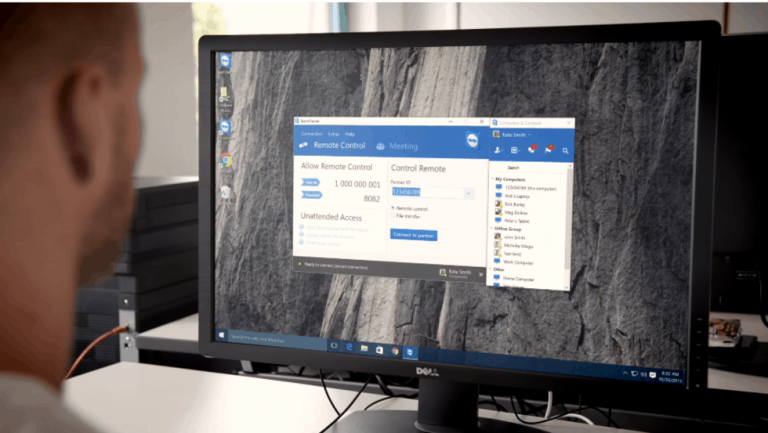Microsoft has partnered with popular remote assistance solution TeamViewer to integrate the service with Intune agent-managed Windows PCs. If you’re not familiar with it, Intune is Microsoft’s cloud service that provides mobile device management, mobile application management, and PC management capabilities.
The Microsoft Intune team explained in a new blog post on the company’s Enterprise Mobility and Security Blog that the cloud-based management solution will provide this TeamViewer integration via a dedicated connector in the Intune Admin console:
We’ve introduced a TeamViewer Connector within the Intune admin console that allows you to register your company’s TeamViewer account with Intune. Once you’ve done this, your end users can use the Intune Center on their PCs to request remote assistance, and they’ll receive help from your help desk through a TeamViewer connection. All of the TeamViewer features are available to use during your remote session including chat, remote restart, video, screen annotation, file transfer, and more.

Companies interested in this remote assistance solution will have to purchase a commercial TeamViewer license, and all license options work with Microsoft Intune. We invite you to visit TeamViewer’s dedicated website to learn how to integrate the service into your workflow, and you can also try the service for free with a trial account to see how it works (there is even a nice Windows 10 UWP app).