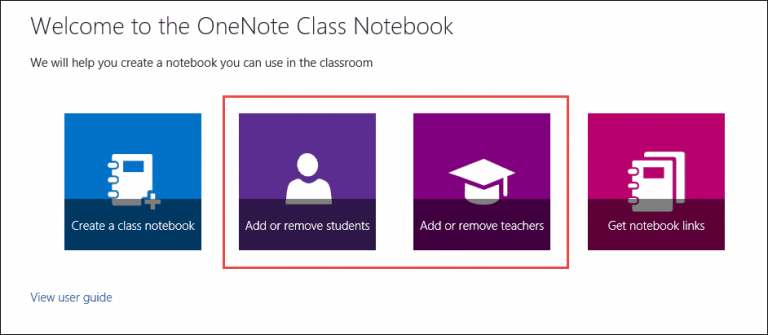Microsoft has just added new features to OneNote class notebooks for education. Last month, we reported on Microsoft plans to add more features to Office 365, including simplified plans for students and teachers, class notebooks, interactive presentation software sway, and many more.
The latest feature additions are among the top feature requests from teachers around the world, as well as ones Microsoft announced back in May: the ability to manipulate finely manipulate users and permissions within class notebooks. Now teachers can:
- Remove students or co-teacher permissions from a class notebook – this can be done through the Add or remove teachers tile. This can be used to remove the permissions and abilities of students or faculty who are no longer part of the classroom.
- Add student groups to a class notebook – a time saving feature which will allows teachers to add whole classes to the notebook by just typing one name, instead of manually entering each student’s name as before.
- Update group membership changes from a class notebook – The Class Notebook app can now grab updates in group membership from the school directory. This can be done automatically through the Add or Remove Students tile.
Microsoft has also added OneNote Class Notebook support for right-to-left languages, including Arabic, Hebrew, and Persian.