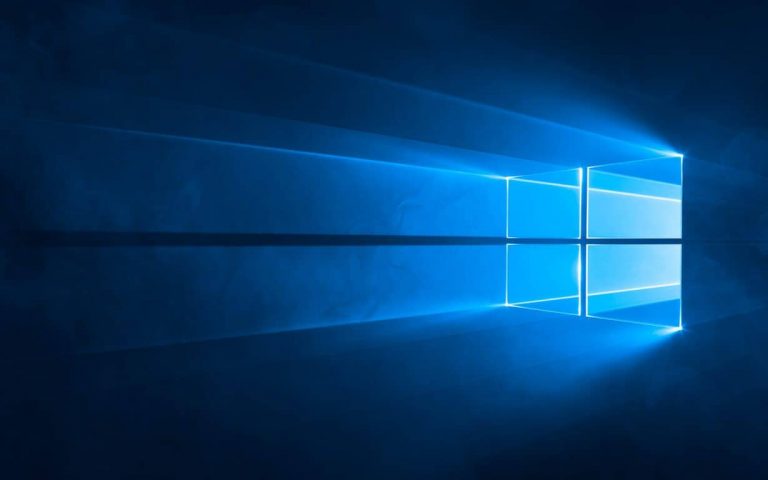While the Windows 10 Anniversary Update is old hat to Windows Insiders, it’s a pretty big deal to the rest of the Windows 10 community. Today is the day that the most significant upgrade to Microsoft’s latest and arguably most important operating system is rolling out, and Microsoft wants you to know how you can get your hands on it.
We put together our own overview of what’s new in Anniversary Update, and so you’ll want to go check that out to see what the upgrade is going to bring once you follow these steps. You can always wait in line for the update to get to you automatically, and at least one member of our staff has already received it.

If you don’t want to wait, though, here are the steps to pull down the update manually. First, open Settings, then select Updates & Security and then Windows Update.
1. In Windows Update simply click Check for Updates.

2. The Anniversary Update will appear as, Feature update to Windows 10, version 1607. Click update and the update will begin downloading and installing.

If you don’t see the update right away or would rather install from an image, then Microsoft has you covered. You can also click on “Learn More” in Settings > Updates & Security > Windows Update (or right here), which will send you to a Microsoft support page with the ability to download an ISO file to perform an update or clean install.
Update: The support page that Microsoft linked doesn’t actually currently provide a way to download the ISO. Rather, it downloads an Anniversary Update installer (Windows10Upgrade28084.exe). Note that you can download the Windows 10 media creation tool and grab the ISO with the Anniversary Update from there.
Let us know in the comments what you think of Anniversary Update if it’s brand new to you. If you run into any issues or find anything particularly exciting, then send us a tip.