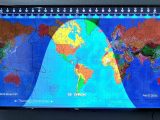The How To Page
Here’s some Links:
Microsoft Learn – Docs, training, code samples, more
Microsoft Tech Community – Discussions, tech hubs, questions and answers
How To at MSFTNewsNow.com
Getting things done can sometimes be a challenge, with all things but especially with Microsoft products. Made to be very powerful for a wide range of uses and a vast user base, it can be tough to get Windows or Office to behave the way you want. Getting a document just right, setting up Windows, or learning your way around Teams doesn’t have to be hard, though, and we’re here to help with an ever growing selection of How To posts, crafted to answer your questions, get your stuff working, and get you on your way.
Our How To FAQ
How do I set up Windows 10 or 11?
You don’t have to just settle for the defaults when using Windows, there are lots of ways to improve your workflow, clear away the clutter, and make Windows work just for you. Check out our How To posts on Windows 10 or Windows 11 and get started getting more out of Windows.
How do I set up Office / Microsoft 365?
You’ve probably used Word, Excel, or Outlook, but with Microsoft 365, either with a Personal or Home account or a business account, you can get a lot more out of “Office.” From Loop to Viva to Microsoft Teams and Defender, there’s lots to learn whether you’re just starting out or running a very small business, or if you’re working in the largest corporation. Learn more about what you can do with our Microsoft 365 How To posts.
How Do I set up Microsoft Teams?
In 2020, the world went quickly from having “remote work” be rare, to having seemingly everyone setting up their home office and learning to work with Teams. From personalized backgrounds, to managing files and becoming a chat expert, there’s lots to learn and you can start with our Microsoft Teams How To posts.